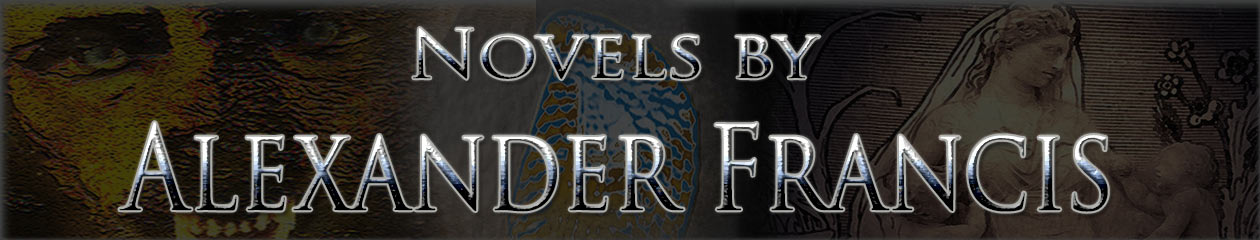Many people have commented favorably regarding my book covers, and in this column, I will give you some insight about my thought process and creative tools that I use.
The first thing which has to be emphasized is that images found on the web are, in general, off-limits for your commercial use no matter how tempting it may be to use them. However, there are many sites providing large image libraries that you can browse and purchase an image for your use. You don’t need a large, expensive image to make a cover. For some situations, buying an image may be the practical solution. For instance, there may be a structure or place in a distant country you need to represent in your creation which may be otherwise impossible for you to obtain. I’ve found that Wikipedia has many images which are clear of copyright and could be used. Be sure and give Wikipedia credit someplace and also make a donation, at least periodically and read the fine print at the bottom of the page concerning copyrights before you use the image.
Because actual photographs are, in my humble opinion, a bit cheap looking on your cover, you are going to need to render the original photograph into a graphic image so that it can be manipulated and combined with other images. It’s too obvious, but you need to consider the outside as a representation of the inside of your book. Quality on the outside, quality on the inside. Think about Apple products and how they are packaged!
The truth is that the poorest, most plain covers frequently wrap important and memorable books. When you get famous you can get by with that approach. Disregarding that disturbing fact for a moment, I will proceed with a brief explanation of the tools you need.
Just to let you know, at one time I was a passionate photographer, acquiring an extensive collection of gear. I have even worked professionally in the field. I’m the one who can tell you that, in most cases, you don’t need a high resolution photograph taken through a multi-thousand dollar lens to get a usable photo. Since no one is listening, I’ll admit to you that I frequently use my cell phone camera these days. Why not? It’s at hand, and the images are usually very good. With your little camera, you are free to take images of just about everything. Notice I said almost. Today, you have to be a bit careful when you use an image commercially. You and I aren’t newspeople; we are using an image for profit, and we will run into the same army of lawyers when we use an image of certain historical and copyright sites or products. Don’t use a person’s image without permission either unless, you want to enable some attorney to retire early on your money. Get permission in writing.
Now that we have the images we want to use, we need to combine bits and pieces of them, along with text, fashioning our creative cover. For me, the essential software is Photoshop by Adobe. I don’t endorse Photoshop, and I have problems with the latest Adobe scheme for using their products. I am using an older version which works just fine for now, and I am hoping competitors catch up soon. But first, I want to add a few words about the design of your book cover. If you look at book listings on Amazon or Apple, you will see that the best images still look good when reduced to a thumbnail size. Print that is too small or placed on a background with inadequate contrast won’t look enticing or even legible to your potential readers (customers). Notice, also, that many popular authors display their name prominently, often larger than the actual name of the book. This is a reflection of how people buy books, or see movies. The previous pleasant reading experience promotes the purchase of his/her new book. Or perhaps, it’s simply name recognition, much like the political arena. If you are reading this, your name is likely not well-known yet, and you should display the catchy title of your book larger than your pen name.
–more about the process at the next post.
Alexander Francis